IMPORTANT: Canceling your account will immediately disable access for your entire church. Your church's data will be queued for automatic deletion and will not be recoverable. We recommend that you export your data from the main modules (People, Groups, Events, Follow-Ups, Forms, and Reports.) before canceling.
If you want to cancel your ChMeetings account, please follow the steps below:
- Go to Settings > Account Settings.
- Click Cancel Account.
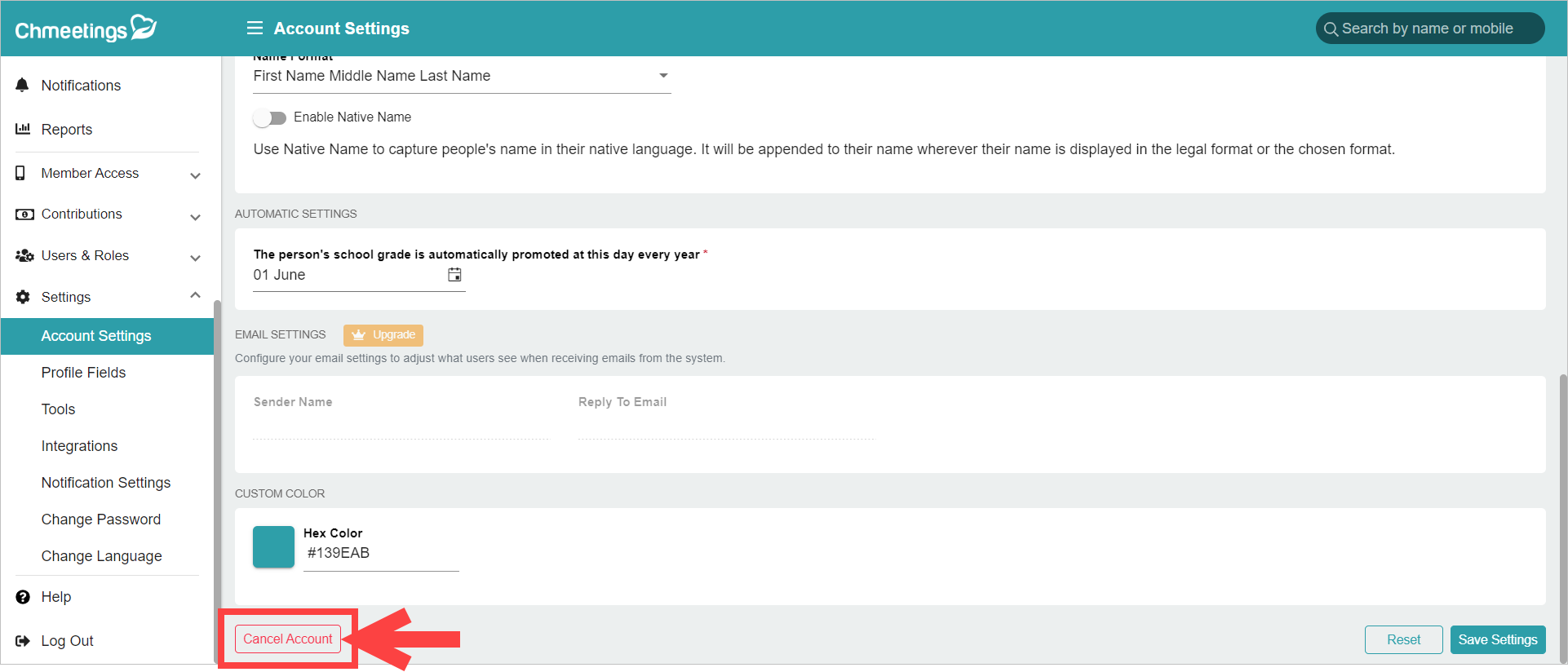
- In the window that comes up, you are notified that your church loses access to ChMeetings and account data, as mentioned above. If you have decided to cancel, we would appreciate feedback about the cancellation reason, the platform you are switching to (if applicable) and any comments you may have for us. Please also enter your password to validate your cancellation request.
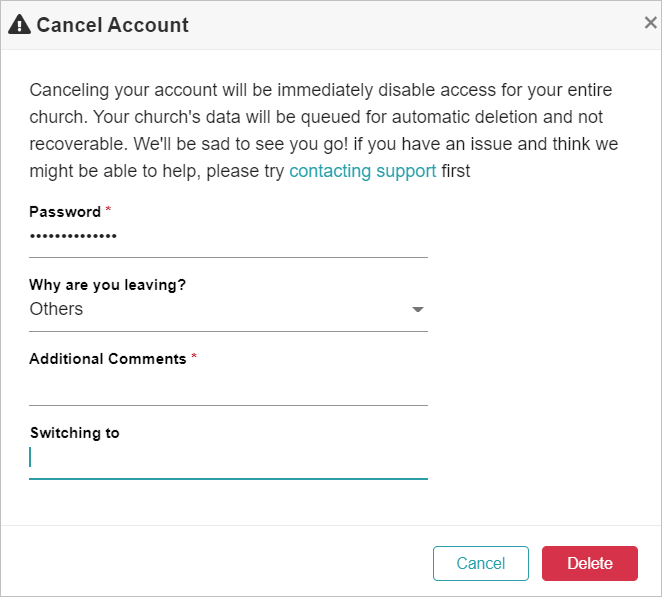
- Click Delete when you are ready.