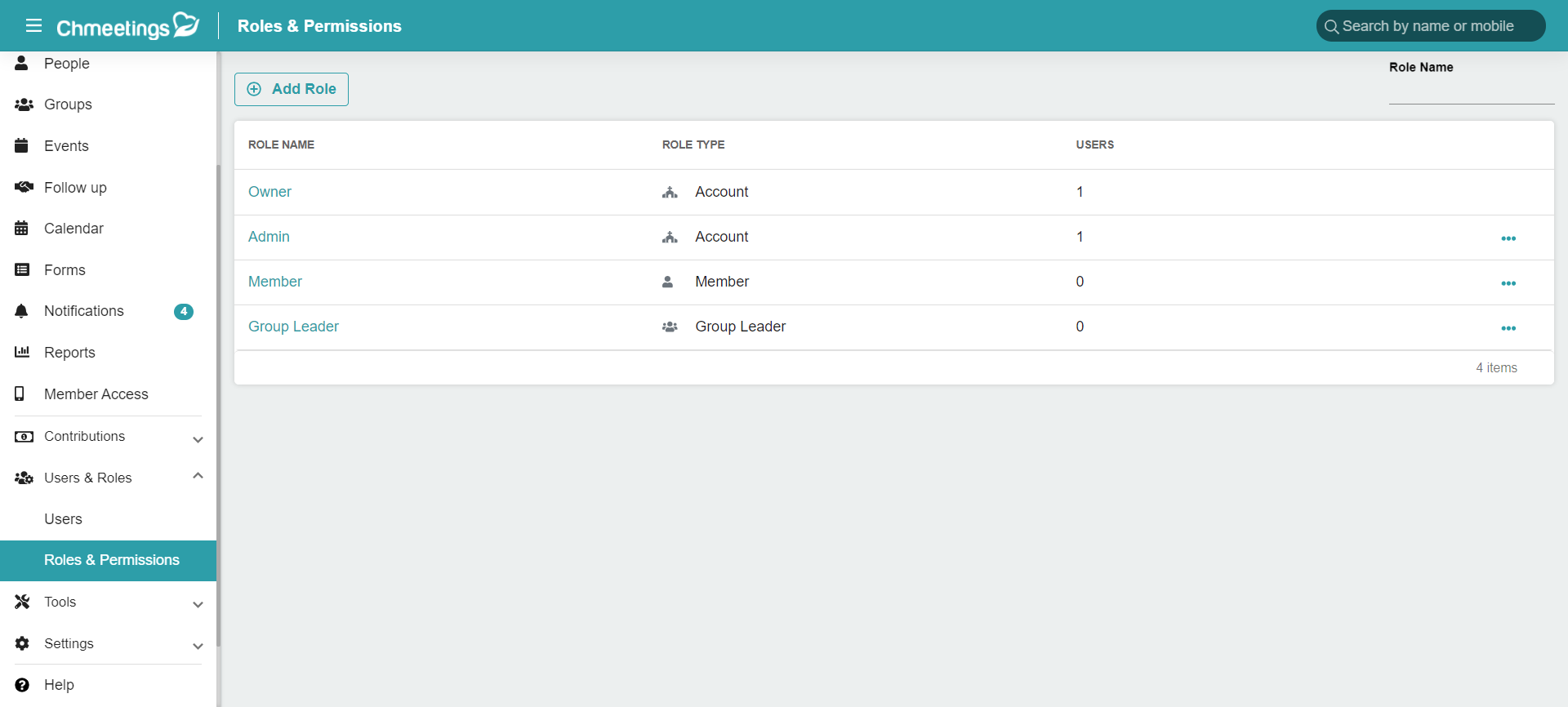There are three types of roles in ChMeetings:
- Owners and Admins: These are the main roles associated with the ChMeetings account. Owners have full access within the app. Admins also have full access, but they are not able to delete the main ChMeeting account, owners’ or their own accounts.
- Group Leaders: Group Leaders have restricted access, which is only limited to the group that they are part of. Within the group(s) they lead, they can access people, events and follow ups.
- Members: They represent your congregation and only have access to the Member view of ChMeetings. This view only grants them access to their own information. (e.g.: their events, reservations, contributions, etc.) Members cannot see the people in the Ministry, except for those in their family.
If you are an Owner or Church Account Admin, you can configure Group Leaders or Member roles by going to Users & Roles > Roles and Permissions. If you have an Admin role within a ministry, then this section is not accessible to you.