General account organization
When you create an account on ChMeetings, it will not have sub-ministries.
If you represent a small church, which only serves in one church/ministry, then you can simply name the account after your church/ministry. (This can be done when you first create the ChMeetings account or afterwards, by going to Settings - Account Settings.)
If; however, you represent a medium or large church, with several locations/ministries, then you can create separate sub-accounts for each ministry. After having signed up, you can add new ministries by clicking the dropdown arrow next to your church name, on the left side menu bar. Here, you will be given the option to Add a Ministry.
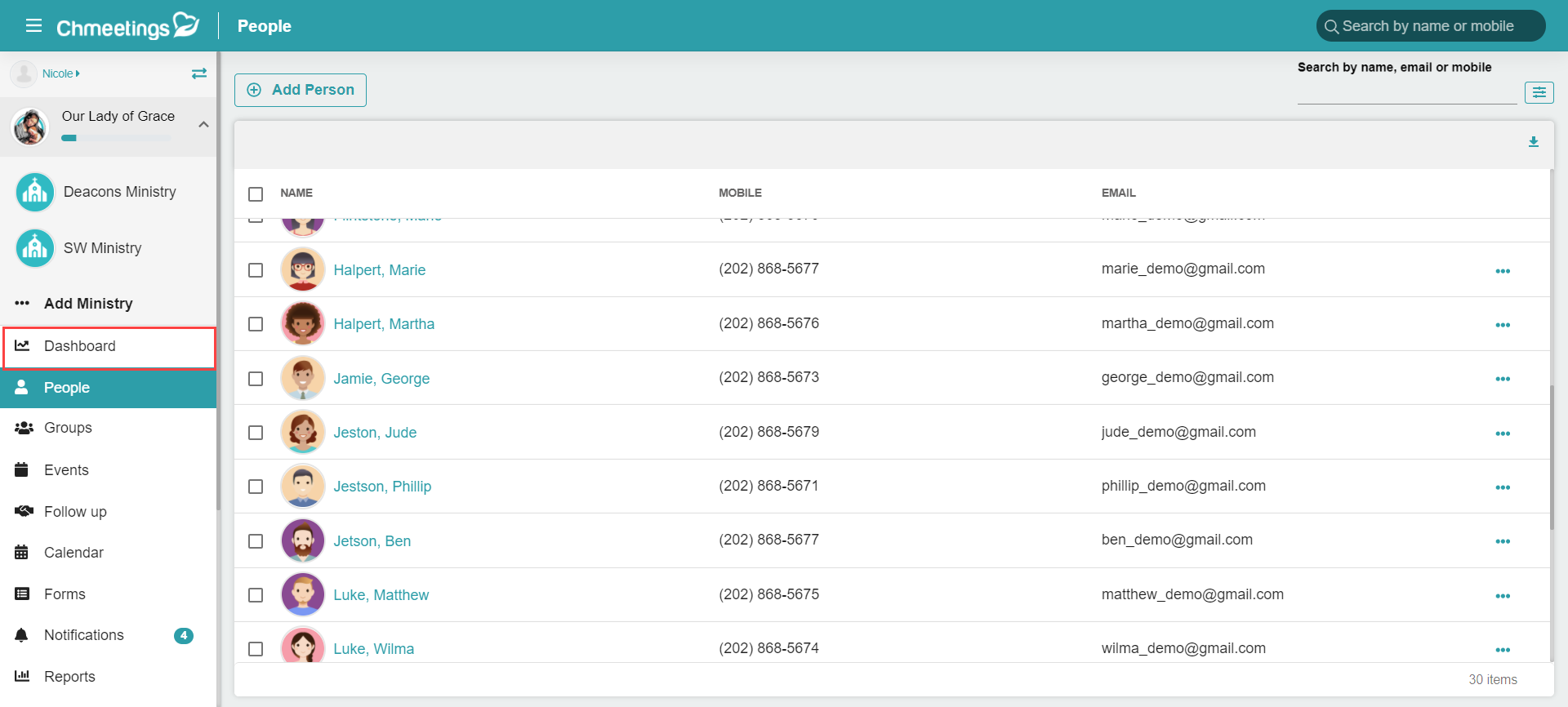
Member organization
You can allow people in your congregation to register as ChMeetings Members on the church level only (the account level). Read about how to allow member registrations. At the moment, there is no direct registration to a specific ministry.
Once the member registers in the church, they can be added to the desired ministry. This does not restrict their ability to register for events at the church level. So, no matter what ministry someone belongs to, they will be able to register for events at any other ministry within your church. Read about adding someone to a new ministry.