This guide explains how to organize and track attendance for Sunday School Classrooms, using ChMeetings.
In a nutshell, the process we recommend is the following:
- Step 1: Create Ministries and Groups
- Step 2: Create & Track Recurring Events
- Step 3: Use your recurring event reports
Step 1: Create Ministries and Groups
There are two options you can use, based on the size of your church or your preference:
- Create one ministry for Sunday School.
- Create separate ministries for each level (e.g.: Kindergarten, Elementary, Highschool, etc.) We recommend this method, for better organization.
- Under each ministry you can add its specific groups, events, follow-ups, etc.
- Once you have your ministry created, you can add groups for each grade. (E.g.: Grade 1, Grade 2, etc.)
Here is an example of what your ministries could look like:
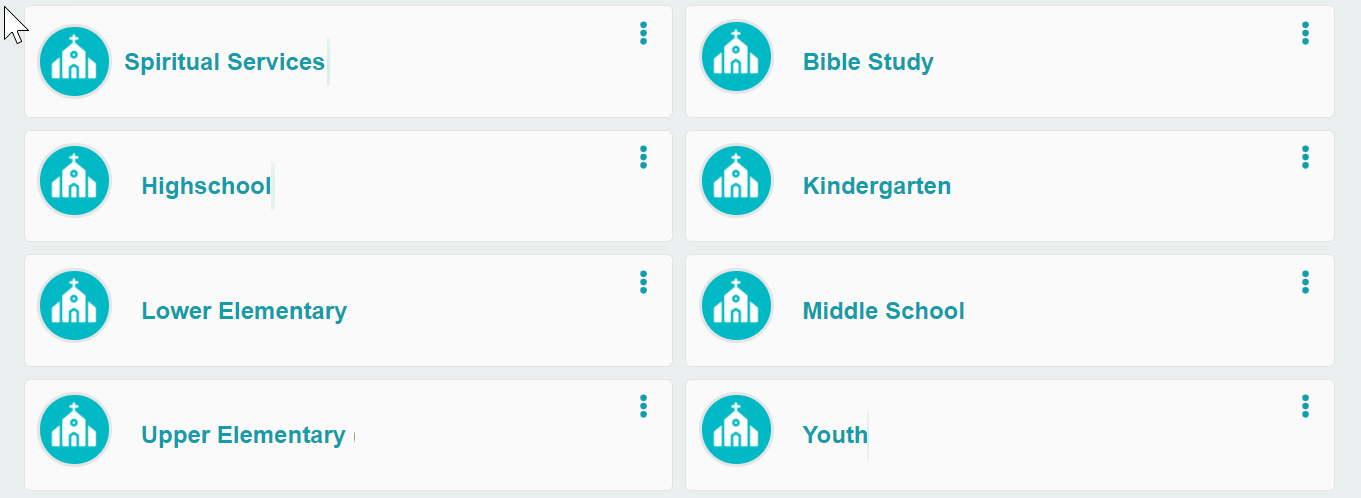
This guide explains the difference between ministries and groups. There are also available guides to help you manage ministries and groups.
Step 2: Create & Track Recurring Events
The next step is to create the events that correspond to each of your Sunday School meetings, Here is a guide on how to do this.
When your event actually takes place, don’t forget to check in your attendants, so that you can track this later on. Here is how to check in participants for your events.
Step 3: Use your recurring event reports
You can do this from any of the following locations:
- Events > Select your event > Reports.
- Reports > Recurring Events Report.
Learn more about this report.
Additional tips
If you would like to give specific users access to the Sunday School ministries or groups, you can do so by following the steps in this guide.
Please keep in mind that all grades are promoted automatically on a specific day within the year and you can adjust it from Settings > Account Settings > Automatic Settings.
If you create ministries for every grade/level, please also keep in mind that people are not automatically transferred between ministries when they are promoted to the next grade. For the moment, this needs to be performed manually, from within the People module. This guide explains the steps.